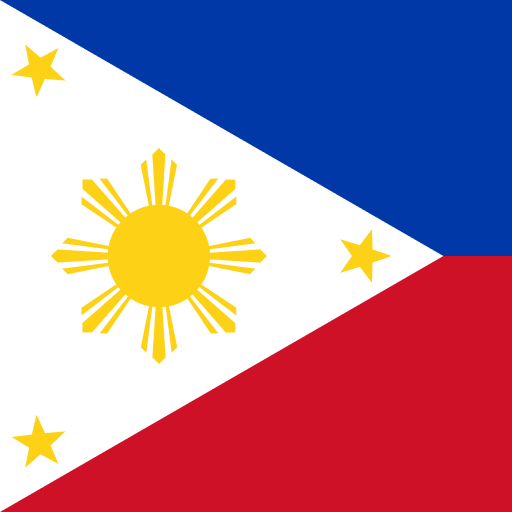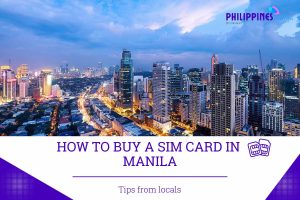If you arrive in the Philippines, it’s super simple to grab a SIM card at Manila airport. This quick guide covers all the deets on getting connected right when you land.
This guide explains your sim options from Smart and Globe kiosks, plus costs, data allowances, and activation. You’ll also find out how to top up using foreign cards. Having a local SIM in hand means no hassle contacting hosts, navigating, or jumping into your Manila plans.
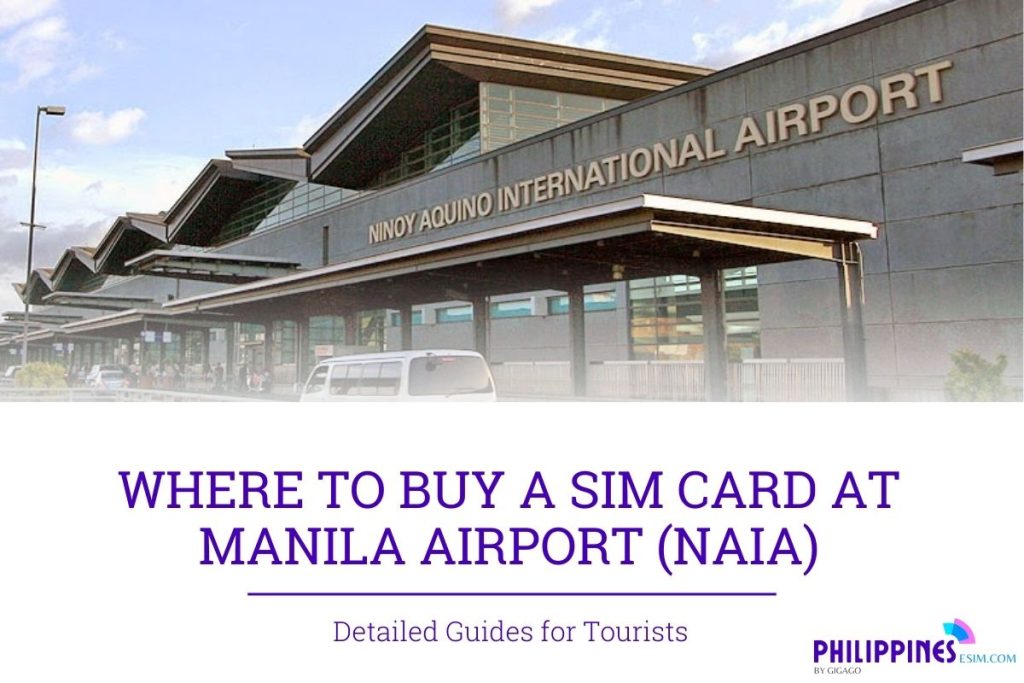
Table of Contents
I. Where to Buy a SIM Card at Manila Airport
Landing at Manila Airport, here are some top places to get a Philippines SIM card:
1. Airside Stalls
Located within the departure halls of Terminals 1, 2, and 3, you’ll find kiosks from the major telcos selling SIM packages. These “starter kits” typically include $3 of airtime/data and are activated on the spot. Coverage is provided by Smart, Globe, and DITO.

2. Telco Express
For a wider selection of packages ranging from 150-2,500 PHP, head to the dedicated Telco Express store near immigration control in Terminal 1. SIMs are geared towards both individuals and travelers looking for shared family plans.
3. Pre-Order Online
Planning your trip? You can purchase a SIM in advance from carrier websites like Smart, Globe, or DITO and choose airport pickup. Simply provide your flight details and the SIM will be left at your Manila hotel’s front desk upon check-in – no queuing involved!
4. Network Stores (if needed)
As a last resort, major carrier shops are located right outside the airport should on-site options be unavailable. But the airport stalls make getting set up incredibly simple without having to venture farther.
II. SIM Card at Manila Airport – Options and Costs
Here is an overview of SIM card plans at Manila Airport:
| Operator | SIM Type | Validity | Data | Price (USD) |
| Smart | Travel SIM | 7 days | 4 GB | 6.5 |
| 15 days | 8 GB | 13 | ||
| 30 days | 12 GB | 18.50 | ||
| 24 GB | 27.75 | |||
| 36 GB | 37 | |||
| Globe | Travelers 5G Loaded SIM cards | 7 days | 10 GB | 5.60 |
| 15 days | 20 GB | 9.30 | ||
| 30 days | 40 GB | 18.60 |
Get more insights on Buying a SIM card at Philippines Airports: The Definitive Guide
III. What You Need to Prepare for Getting a SIM Card at Manila Airport
1. Valid Passport
Make sure you have your passport with you as it will be required for registration purposes. The information on your passport will be linked to your SIM card registration.
2. Unlocked Mobile Phone
Ensure that your mobile phone is unlocked and compatible with the network frequencies used in the Philippines. Most modern smartphones are compatible, but it’s always good to double-check with your device’s manufacturer or your home carrier.
3. Sufficient Cash
While some booths and convenience stores accept credit cards, it’s advisable to have cash on hand. This enables you to purchase without any hassle, especially if the payment terminal encounters connectivity issues.
4. Knowledge of Your Usage Needs
Have a rough idea of your usage requirements during your stay in Manila. Consider factors such as the duration of your trip, and how frequently you plan to make calls, send texts, or use data. This information will help the representative suggest the most suitable plan for you.
IV. eSIM as an Alternative to SIM Card at Manila Airport
Although using SIM cards is still popular, buying eSIM is an alternative with Philippines tourists. There is a better way to help visitors save time and inconvenience. Consider using eSIM from philipppinesesim.com which offers divers plans for any traveling goals.
Best of all, Philippinesesim.com provides 24/7 customer support via WhatsApp if you need help with activation or have any other questions. This ensures you are never left wandering without a connection as you explore Manila and beyond.
Find the best option for your Philippines trip below:
Plan that may interest you
V. FAQs about Buying a SIM Card at Manila Airport
What SIM cards are available at Manila airport?
Smart and Globe both have booths at NAIA terminals where you can get a tourist SIM card for free. The SIM will come with some initial credit to make calls and use data.
Do I need to show any documents to get a SIM card at Manila Airport?
For a free tourist SIM, no identification or documentation is required. They may ask for your passport to verify you are a foreigner.
If you want to buy a regular SIM, you may need to show your passport to register the SIM according to the SIM registration rules.
How do I activate the SIM card?
The SIMs from Smart and Globe booths will come pre-activated with some initial credit. You just need to insert it in your phone.
For the Cebu Pacific-Smart SIM, you may need to activate it online after arriving in Manila. Instructions will be provided with the SIM.
What data and call allowances come with the free SIM?
Typical allowances are 300MB of data and PHP150-300 worth of call credit valid for 1-2 weeks. You can then top up online or buy data packages.
The Cebu Pacific-Smart SIM usually includes 1GB of data valid for 7 days.
Can I top up the SIM card at the airport?
No, there are no top-up facilities at the airport. You can top up online via the telco apps or purchase loads from convenience stores once you are in the city.
VI. Final words
Buying a SIM card at Manila Airport is a straightforward process that ensures you stay connected during your visit to the vibrant capital city of the Philippines. With multiple locations and options available, you can choose the plan that best suits your needs and budget. Remember to prepare the necessary documents, have your device unlocked, and consider eSIM as an alternative. By following these steps, you’ll be ready to explore Manila while staying connected with ease!