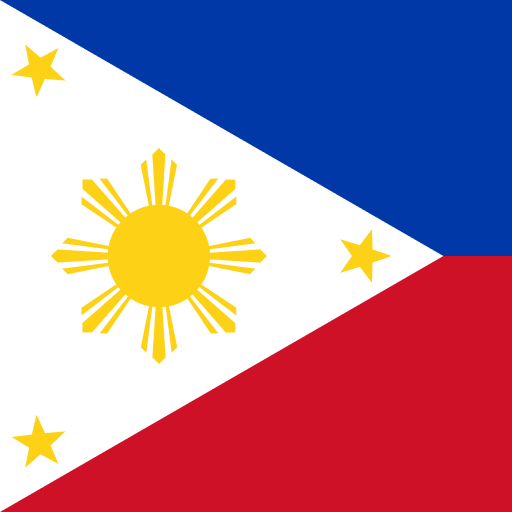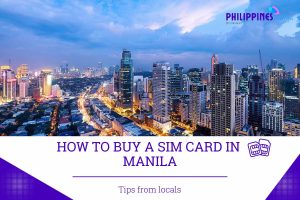Are you planning to visit the Philippines? Buying a local SIM card is a great choice to stay connected during your Philippines travel. Using a local SIM card might offer users lower calling, texting, and data rates. In this post, we will outline the top SIM card options for tourists visiting the Philippines.

Table of Contents
I. Should I Buy a New SIM Card for My Philippines Trip?
Yes, buying a local SIM card is a wise choice for your Phillippines trip because you can enjoy affordable data, make calls, or send texts during your travel.
Having a local SIM gives you far more economical data rates compared to international roaming with your home network. It also gives you a local phone number that makes it easy for friends and businesses in the Philippines to contact you. Purchasing a data package on SIM lets you use mapping apps, online translation tools, and social media to stay connected and better navigate the country during your visit.
II. Philippines SIM Card Types – Which One is the Best for Tourists
A few different types of SIM cards are available for tourists visiting the Philippines. Both major carriers, Smart and Globe, offer tourist SIM cards that can be obtained for free at major international airports in the Philippines.
| Criteria | Physical SIM Card | Digital SIM (eSIM) |
| Availability | Widely available from all mobile networks in the Philippines. | Limited availability – currently only Globe offers eSIM for select plans and devices. |
| Installation | A physical nano/micro SIM card must be inserted into the device. | No physical SIM card is needed. The profile is installed directly on the device. |
| Portability | SIM cards are portable – can be moved to other devices. But requires inserting/removing the SIM each time. | eSIM profile is tied to the device. Cannot be moved to other devices without carrier assistance. |
| Plans/Pricing | Most postpaid/prepaid plans are available on physical SIM cards at standard pricing. | Fewer plan options are available for eSIM currently. Pricing is similar to physical SIM plans. |
| Convenience | Requires inserting/removing SIM when swapping devices or plans. | Faster activation when changing devices or plans since no physical SIM handling is involved. |
In summary, physical SIM cards have wider availability and mobile portability in the Philippines currently, but eSIM provides better convenience and security once adoption increases across networks and devices.
III. How Much Data Is Enough for a Prepaid Tourist SIM Card for the Philippines?
Most prepaid tourist SIM cards come with data packages ranging from 1GB valid for 7 days to 3GB for 30 days.
- For short trips of 1 week or less with moderate data use (maps, messaging, occasional photos), 1GB should suffice.
- Trips 2 weeks or longer that include a lot of video streaming or calling would be better with 2-3GB to allow for more flexibility.
- It’s always a good idea to purchase the largest data package you can afford in case you stream/download more content than expected. Unused data either rolls over or can sometimes be converted to call/text credit if needed.
So in summary, 1-2GB works well for most budget-conscious travelers. But consider 3GB or more for extended stays with heavy data usage.
IV. How Much Does a Philippines SIM Card Cost?
When you arrive in the Philippines, it’s not difficult to find a suitable SIM card for communication and staying connected. Based on network coverage, reliability, speed, and price, here are the top suggestions you can refer to:
| Operator | Coverage | SIM Card Price Range | Pros | Cons |
| Globe Telecom | The network covers the whole country including rural areas and island areas. | $2 – $5 | The largest network in the Philippines Fast internet speed- Many diverse packages | Rates are higher than other carriers |
| Smart Communications | Strong network coverage like Globe, stable signal. Network speeds may gradually decrease in mountainous and island areas. | $2 – $5 | The second-largest network in the Philippines Good service quality Many attractive promotions | Rates are higher than other carriers Difficulty in registering a SIM card |
| Dito Telecommunity | Limited, concentrated mainly around large urban areas and densely populated towns. | $1 – $3 | The second-largest network in the Philippines Good service quality Many attractive promotions | Limited coverage Service quality is not stable |
- Since Globe and Smart have more established and extensive networks than Dito, they are often seen as superior options for travelers.
- Smart also offers dependable coverage and speeds, especially when traveling to far areas outside of cities. Globe is a network provider that offers a range of packages and flexibility, so travelers may think about selecting the option that will work best for them while they are traveling and exploring.
V. Philippines eSIM – Alternative to Physical SIM Cards
In the digital world, using eSIM is an alternative to help users save time and inconvenience. When visiting to Phillippines just got easier with eSIM technology.
So, a Philippines eSIM gives you the fastest and most economical connectivity experience throughout your travel with the convenience of digital activation and management. As the Philippines’ leading eSIM provider, Philippinesesim.com offers a flexible range of data plans starting from just a few days to 30 days. Simply buy online before your trip, activate it with a quick QR code scan and you’ll enjoy high-speed 4G/5G data on the Philippines’ best networks wherever you go in the country.
Find the best options for your trip below:
Plan that may interest you
VI. Where to Buy a Philippines SIM Card?
When it comes to purchasing a Philippines SIM card, you have two primary options: buying online or visiting a local store. Let’s explore each option in detail:
Buying SIM Cards at the Phillippines Airports
If you prefer a physical SIM card or need one urgently upon arrival, you can easily find them at various locations throughout the country.

International airports in major cities like Manila, Cebu, and Davao have kiosks or shops selling SIM cards. However, be aware that prices may be slightly higher than those available elsewhere.
Get more insights on Buying a SIM card at Philippines Airports: The Definitive Guide
Buying Philippines SIM Cards from Retail Stores

Local convenience stores like 7-Eleven and Ministop often sell physical Philippines SIM Cards. Just ask the cashier or look for signage indicating SIM card availability.
VII. How to Use Philippines SIM Cards
- Register the SIM card: This can be done online through the mobile provider’s website or app. You’ll need a valid ID. Foreigners may need to provide additional documents like passport and flight details.
- Load credit onto the SIM card: This is called “reloading” in the Philippines. It can be done via the provider’s app using a credit/debit card or e-wallet services like GCash or Maya. Minimum top-up amounts start from $0.26. Credit never expires now.
- Activate mobile data and choose a data package: Text the package code to 8080 (Globe) or 8888 (Smart) to subscribe. Packages provide set amounts of data valid for 1-30 days, starting from $0.86.
- Manage your account via the provider’s app: Check balances, reload credit, purchase additional packages, change settings, etc. Shortcodes like *143# and *121# also provide account info.
- Make calls and send texts using the loaded credit in your main balance: Packages may include complimentary on-network minutes and SMS. Calls/texts beyond allocated quotas will deduct from the main balance.
- Access the internet using the mobile data included in your package: WiFi hotspots and tethering/personal hotspots are also generally allowed on Philippines networks.
VIII. Best Mobile Operators for Philippines SIM Cards
The Philippines has several reputable mobile operators that offer reliable coverage and a range of plans suitable for tourists. Here are three major operators worth considering:
Best Mobile Operators for Philippines
| Operator | Coverage | SIM Card Price Range ($) | Pros | Cons |
| Globe Telecom | Extensive nationwide coverage. Reception can be spotty in remote areas. | $0.70 - $17.65 | Wide selection of prepaid plans and bundles. Available at most convenience stores. | Slower average speeds than Smart. |
| Smart Communications | Best coverage in the country reaching over 95% of municipalities. Known for reliability even in remote areas. | $0.70 - $35.30 | Fastest average speeds. Best network according to recent surveys. Wide range of prepaid options. | More expensive tourist SIM cards. |
| Dito Telecommunity | Rapidly expanding nationwide coverage that is now over 60% of population. Goal is to match Smart/Globe coverage by 2023. | $0.85 | New competitor has lowered mobile prices through competition. Focus on affordable plans and internet bundles. | Still working to match coverage of Smart/Globe. Less prepaid Plan options. |
Not sure which Philippines mobile operators to choose for your trip, check our article Best Mobile Operators in the Philippines to get more details!
IX. Tips for Saving Data on Your Philippines SIM Card
- Turn off cellular data and restrict apps from using cellular data in the background when not needed. Only turn data on when actively using apps.
- Reduce streaming quality for videos, music, etc. to lower resolutions like 480p instead of 1080p to use less data.
- Disable automatic app updates and download over WiFi instead of cellular.
- Use WiFi whenever possible. Most malls, coffee shops, restaurants and hotels offer free WiFi that can be used instead of cellular data.
- Avoid or limit using maps/navigation with GPS and instead download map areas for offline use.
- Limit the use of social media apps like Facebook, Instagram, TikTok which consume a lot of data through images and videos. Consider using the mobile site instead of apps.
- Compress images and videos before sharing through messengers like WhatsApp to reduce file sizes and data usage.
- Check data usage regularly through the phone settings or by dialing *143# on Globe/TM to monitor consumption against your package limits.
X. FAQs
How do I get a SIM card in the Philippines?
You can purchase prepaid SIM cards from major mobile operators in the Phillippines at the kiosks airport, or from mobile stores, convenience stores, and shopping malls across the country.
Which documents do I need for the Philippines SIM card registration?
For the initial activation, you need a valid passport. For registration, provide a copy of your passport, entry stamp/visa, proof of address like hotel booking or affidavit from a local contact. Foreign nationals on long-stay visas may provide their ACR I-Card or work permit instead.
How do I top up my Philippines SIM card?
You can top up at local stores/outlets, via mobile apps, or online using debit/credit cards. Top ups start from as low as $0.26. Balance inquiries are also done via the operator’s app or by dialing dedicated codes.
Is tethering/hotspot allowed on Philippines SIM Cards?
Yes, tethering or using your phone as a mobile hotspot is allowed on both Globe and Smart prepaid SIMs. Just ensure you have an appropriate data package to avoid unexpected charges.
XI. Conclusion
Getting Philippines SIM cards is highly essential to stay connected without the steep roaming bills. Data prices are among the lowest globally, coverage is good across the country, recharge is easy, and online ordering is convenient.
Using eSIM is an alternative to help users save time cause they don’t need to swap into physical SIM cards. Consider your budget and need to find the best plan for your Phillippines travel!