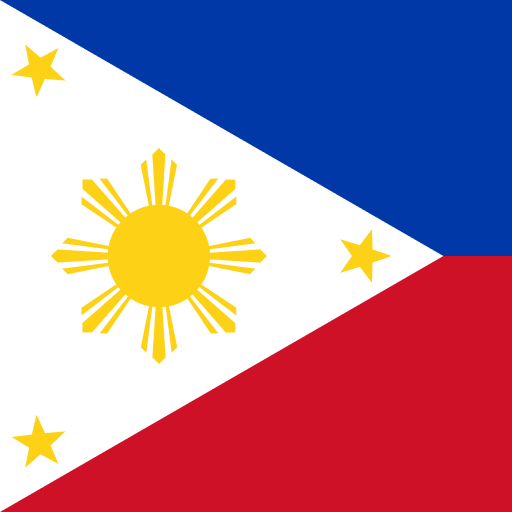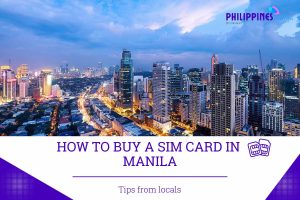Traveling to the Philippines can be an exciting and enriching experience. With beaches, the island is extremely majestic. Sometimes novel experiences can cause travelers to let their guard down and pay attention to data roaming fees. With the increasing reliance on mobile devices for navigation, communication and entertainment, you should learn more about data roaming when visiting the Philippines to avoid unexpected hefty charges. Below is the most comprehensive guide to equip you with knowledge and ways to control roaming costs to maintain a seamless connection while still saving money.

Table of Contents
I. Understand Data Roaming in Philippines

Mobile roaming charges refer to charges imposed by mobile carriers when their subscribers use their phones outside of home networks and in other countries.
That is, when you use your phone abroad in the Philippines while roaming, you are connecting to another mobile operator’s mobile network instead of your home network. As a result, your calls, text messages, and data usage will incur roaming charges on top of your regular bills. Here are some important things about roaming charges you should know:
- Roaming fees are usually high because your home provider has to pay your local service provider for every minute of call or MB of data
- Every day, there will usually be a roaming fee of about 5-10 USD to activate the service
- Call fee is about 3-5 USD/minute, data is about 8-10 USD/MB
Note: Roaming fees may vary depending on the carrier and time. So check with your carrier for details on roaming charges before you travel.
II. Roaming Charges in the Philippines
It is impossible not to mention the convenience of mobile phones in life. Therefore, it is extremely important to stay connected when visiting other countries. However, please understand those roaming fees before departure to avoid incurring additional costs and expenses. Below is information about roaming fees in the Philippines you can refer to:
1. How to Check Roaming Charges Before Your Travel to the Philippines
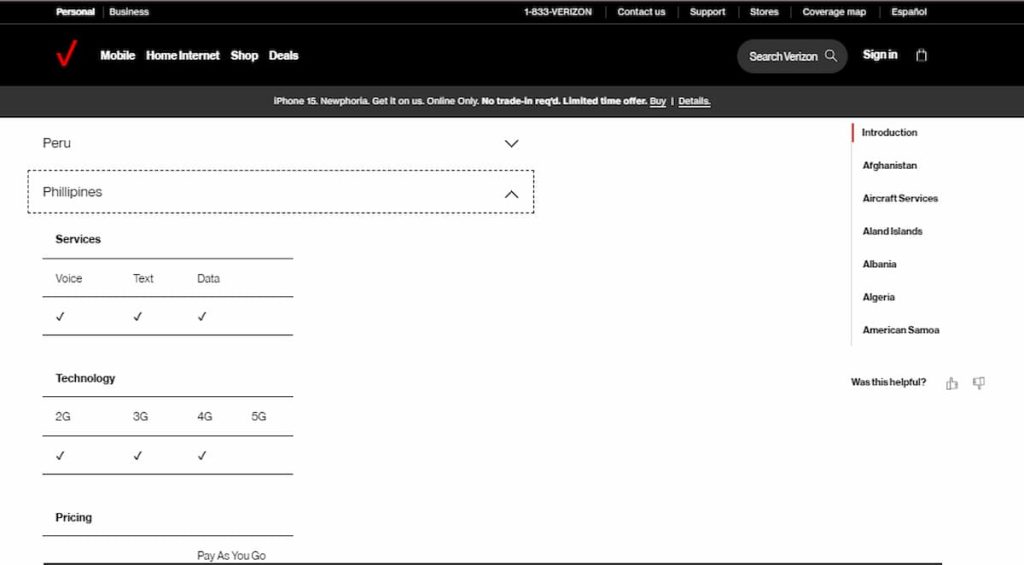
Contact your mobile provider
Mobile service providers will now have clear contact information and hotline numbers. Contact them through that information and ask them how much-roaming charges are in the Philippines. They can provide you with the most detailed and accurate information about standards for calling, texting and using data services.
Research applicable roaming fees
Most cell phone companies offer roaming services that are offered as a package or as an add-on that you can purchase to minimize the cost of using your phone abroad. You can easily find it right on their website or app.
Call Customer Service
Contacting your carrier’s customer service department directly is the fastest way to check roaming charges or additional details. They even update you on current promotions or the latest special offers so you can have the most solid information without having to find out through unverified intermediaries that are widespread online.
2. Roaming Charge in the Philippines by US Mobile Operators
Roaming prices for each purpose of use will vary. Below is a table outlining roaming costs in the Philippines by US mobile operators for calls, text messages, and data:
| Mobile Operator | Types | Calls | Text | Data |
| T-Mobile | Plans that keep you connected while abroad | Up to 5GB high-speed then up to 256Kbps | Included in plan | $0.25/min |
| Other T-Mobile plans | $0.25 | $0.50/txt | $0.25/min | |
| AT&T | Unlimited talk, text, and high-speed data for $10/day | Included in plan | Included in plan | |
| Verizon | TravelPass | $10 per day for data, talk, and text | Included in daily rate | Included in daily rate |
Note: These rates are subject to change, and it's always best to check with your carrier for the most up-to-date information.
Most providers offer you many options with different costs and data capacities. It is essential to consider the right choice for your needs, by your budget so as not to overspend during your stay in the Philippines.
III. Best Ways to Avoid Roaming Charges in the Philippines

1. Buy an eSIM from Philippinesesim.com
Buying an eSIM at Philippinesesim.com is a great way for you not to avoid incurring extremely expensive roaming fees when traveling to the Philippines. The website interface is extremely convenient and user-friendly.
The purchasing process is extremely simple, payment is convenient, all operations are performed completely online. After a successful purchase, you will receive a QR code instantly via email and activate it on your compatible device by opening your phone’s camera and scanning. Every eSIM experience gives you access to the highest speed and most comprehensive 4G/5G data without the need for a physical SIM card.
The eSIM plans from this local site offer a range of data plans, from 1GB to 20GB, with daily or multi-day options to suit your needs. Prices start as low as $9.50 for a 3-day package with 1-2GB/day capacity. This helps visitors easily calculate and control costs effectively for their trip to the “country of a thousand islands”.
Plan that may interest you
2. Buy a Local Philippines SIM Card
Another option you can choose is to buy a local sim card when you arrive in the Philippines. You’ll have access to national data, calls and text messages at local rates. These prices are often much cheaper than international roaming fees. To use a local Sim card in the Philippines, you need to follow these steps:
- Learn about the best mobile carriers in the Philippines (Globe, Smart, etc.)
- Go to your chosen carrier’s store or counter and buy a prepaid SIM card.
- You need to prepare complete identification documents to complete the registration process.
- Make sure your phone is unlocked before inserting the SIM card
- Activate the SIM card according to the instructions and purchase a data package that suits your needs
3. Enable Wi-Fi Calling
Turning on Wifi calling on your phone is a possible solution to save calling minutes and data usage. Most smart mobile devices today can make calls and send messages using wifi networks instead of mobile networks.
You can take advantage of free Wifi networks at the hotel or homestay you stay in, as well as take advantage of public Wifi networks such as at shopping centers or public cafes, but you need to check the safety of the connection. . This helps you save on mobile data, an effective way to save money on staying connected.
Note that Wifi calling may not be suitable for data-intensive activities such as video streaming or large file transfers. These activities may still consume mobile data and result in roaming charges.
IV. FAQs about Data Roaming in Philippines
Here are some frequently asked questions about roaming fees in the Philippines:
Will I be charged for receiving calls/texts while roaming?
Mostly not – you won’t be charged for receiving calls and texts even when roaming. However, your carrier may still impose daily roaming fees.
Which countries offer free roaming with Philippine networks?
Major carriers have free roaming agreements with neighboring countries such as Malaysia, Indonesia, Singapore and Hong Kong. But you still need a roaming plan.
Will I be able to keep my existing phone number if I buy a local SIM card?
No, when you buy a local Philippines SIM card, you will be assigned a new Philippines phone number. Your current phone number from home will be temporarily inactive while the local SIM card is in use.
Can I use an eSIM and a physical SIM card simultaneously on my device?
This depends on the specific device and its capabilities. Some modern smartphones and tablets support Dual SIM Dual Standby (DSDS) technology, allowing the use of both an eSIM and a physical SIM card at the same time.
How do I set up an eSIM for use in the Philippines?
Philippinesesim.com will provide instructions for installing the eSIM plan on your device. After purchase, we will send you a QR code for your eSIM via your registered email. Use your device’s settings to scan the code, then follow the instructions to set it up without having to switch physical SIM cards.
V. Conclusion
Roaming fees when traveling abroad can incur a lot of costs without careful research and are impractical for long trips. A better solution is to purchase a local plan in advance.
Philippinesesim.com offers eSIM packages at very good prices, only from $9-15 for data packages from 3-20GB for visitors to the Philippines. These plans come with generous data capacity without domestic roaming charges. Activation is simple – just book online and the eSIM will be emailed.
Instead of having to worry about roaming bills after your trip, choose eSIM from Philippinesesim.com – the most economical and convenient connection method, helping you have memorable experiences when visiting this thousand-island country.